[+] Hidden Ribbon
Personally, I like the ribbon interface, and I’m glad that Microsoft is extending that same functionality across virtually every product it makes. But, many people don’t appreciate it like I do, and even though I’m a fan I’d still like to work on a less cluttered workspace sometimes.[+] Touch Mode
Thurrott reports that Office 2013 continues the legacy of the ribbon UI, but that it is hidden by default. He points out that the move probably has something to do with accommodating the simplicity of the Metro interface.
Microsoft is jumping into the tablet game with Windows 8–with both traditional Intel/AMD-based architecture, as well as Windows on ARM (WOA) for ARM-based tablet hardware. One of the defining elements of tablets is the lack of a physical keyboard, and the dependence on a touchscreen interface for multi-gesture navigation.[+] Office Marketplace
Office 2013 applications have a Touch Mode button to make the software easier to use with a touchscreen device. According to Thurrott, Touch Mode enlarges the ribbon buttons and other controls, and spaces things out more so you can swipe and tap more accurately with your fingers.
You can’t develop anything these days without launching some sort of app store, and Office 2013 won’t be an exception to that rule. Microsoft is planning the Office Marketplace as a resource for users to find extensions and tools to expand the capabilities of the Office software, and customize it to work the way you need it to.[+] Password Protected Change Tracking
As a writer, I love being able to track changes within a document. It makes it much easier to follow feedback and comments, and to be able to see what was added, deleted, or changed, from the original. However, anyone with access to the file can accept changes or delete comments, and the tracking will be gone.[+] Weather Bar
Word 2013, the Office 2013 version of Microsoft Word, allows you to password protect change tracking so that only you—or someone with the designated password—can delete those changes.
Outlook 2013 sports a weather bar in Calendar mode. Obviously the weather updates can only predict so far into the future–usually a week to 10 days tops–but, now you can have at-a-glance access to the predicted weather conditions on a given day to help you plan out your week.[+] Inline Replies
Following the lead of the Office Web Apps version of Outlook, Outlook 2013 will no longer pop open a new window to reply to an email message. Thurrott says, “Now, replies happen inline by default, and in the area normally reserved for the reading pane.”
Maaf ya jika masih bahasa inggris tentang fitur ini , sobat dapat mengartikannya sendiri :p
Penting untuk sobat membaca System Requirements nya terlebih dahulu :)
Processor : 1 Ghz or greater x86/x64 Processor with SSE2 instruction set.
Memory : 1 GB RAM (32 Bit) / 2 GB RAM (64 Bit)
Hard Disk Space : 3.5 GB
OS : Windows 7 (32bit or 64bit) Windows 8 (32bit or 64bit)
Graphics : Hardware acceleration requires DirectX10 and 1024 x 576 resolution
or
------------------------------
or
Serial Number Until Final Release
Product key : Y89N6-KWWJX-YHFVP-DWMGK-XKR9J
Terima Kasih Telah Berkunjung ke blog sederhana kami :)
Jangan Sungkan untuk berkunjung kembali ^_^


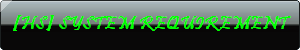
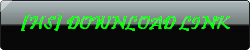
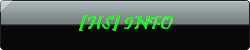
No comments:
Post a Comment
What's on your mind